How to register on the portal
Steps of the Procedure
- Opening the Student Portal
- Registration (for users without Italian citizenship)
- Receiving Login Credentials
- Accessing the Reserved Area
Register for your student personal account
Click on Link identifier #identifier__184554-1sign up for your student personal account, once you receive your login credentials you will be able to access your Reserved Area which will allow you to carry out various administrative procedures online.
For users who do not hold Italian citizenship, it is necessary to follow the Link Link identifier #identifier__103892-2registration procedure, at the end of which Roma3Pass credentials will be issued
Registration (for users without Italian citizenship)
Fill in the fields in the first part of the registration form, making sure to complete all the required personal information. Pay attention to the Tax Code field; for users born abroad, you can mark the flag “I am a foreigner without a tax code.”
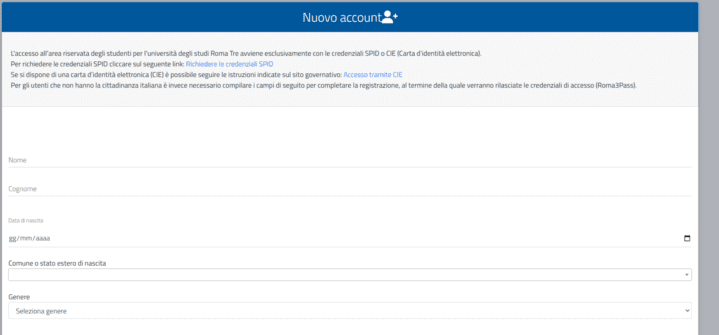
In the second part of the form, enter as free text an emergency question and its corresponding answer to allow for password recovery in the future. In the ‘Contact Information’ section, provide telephone numbers and an email address, which is necessary to complete the procedure.
To complete the registration, it is necessary to select the field accepting the terms outlined in the privacy policy; the privacy policy can be viewed at the link provided. Once completed, click on the ‘Continue’ button and wait for the confirmation message (see below).
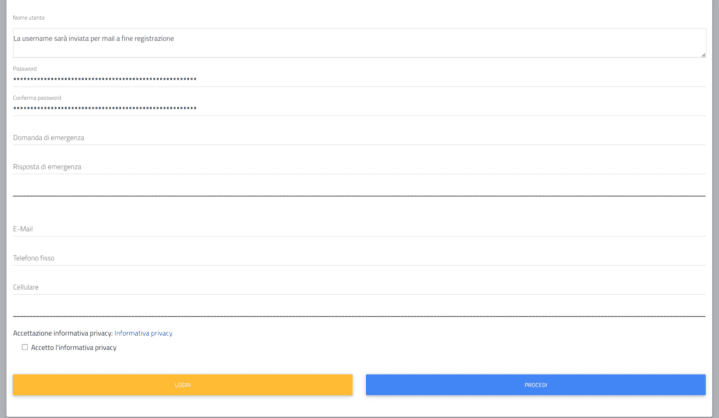
Once completed, click on the ‘Continue’ button and wait for the confirmation message (see below).
In case of a previous registration or if the entered tax code is already associated with an account, the system will display an error message. In this case, follow the instructions published on the Link identifier #identifier__79810-3Password Reset page to retrieve the login credentials.
Receiving Login Credentials
At the end of the registration process, the system displays a confirmation message and notifies that the personal login credentials will be sent shortly to the email address provided during registration.
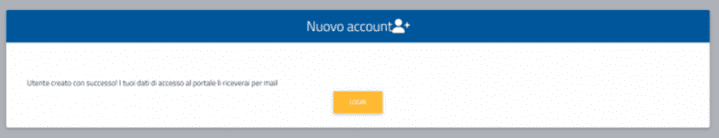
Accessing the Reserved Area
Access your personal account area just connecting to the following address: Link identifier #identifier__155424-4https://gomp.uniroma3.it/.
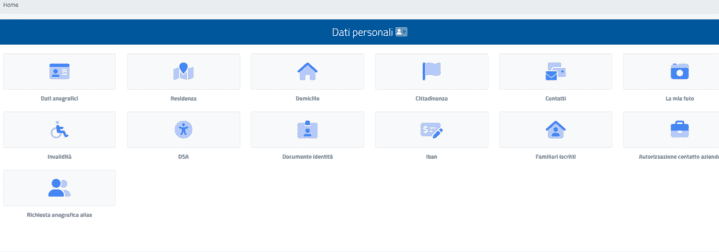
Link identifier #identifier__183392-5How to access Moodle Platform
Link identifier #identifier__78092-6How to submit the application for admission/evaluation tests
Link identifier #identifier__71331-7How to submit the preventive assessment of previous career
Link identifier #identifier__58457-8How to upload Educational Qualification Documents
